
Gallery
Articles
Trips
Photography
Context
WildestDreams FS4000US Scan Application
Help page for the WDS Scan Application: "Scan" tab

|
This tab contains all data that needs to be changed after each scan. |
Printscreen of tab: Scan

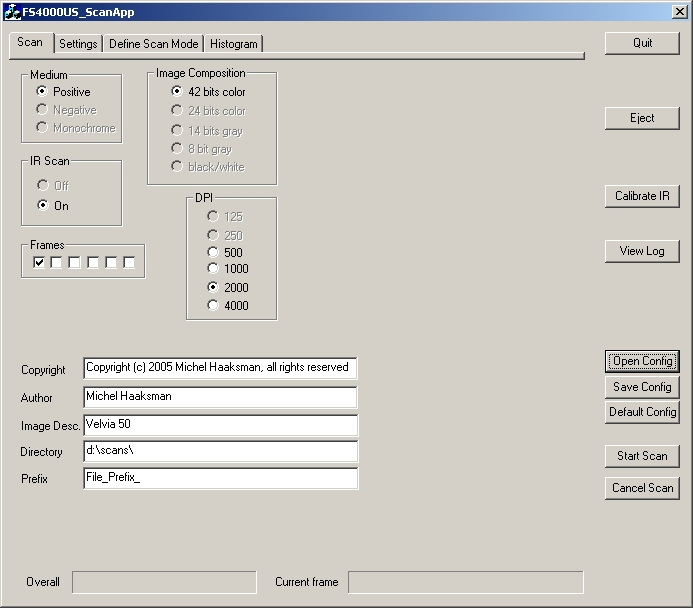
Options of tab: Scan

| Medium: | Not much to choose from yet...only color slides are
supported (although it might be possible to tweak the settings to get great
negative / monochrome scans)
|
|
| Image Composition: | Currently only 42bits scans are supported.
|
|
| IR Scan: | Currently we will always scan the IR data, turing Processing phase you
can determine for yourself to get rid of it.
|
|
| DPI: | The scanner supports 500, 1000, 2000 and 4000
DPI scans (from which the lower-DPI scans might be an itnerpolation of a 4000 DPI scan).
Select the DPI you want to scan at.
|
|
| Frames: | Currently only the filmstripholder is supported.
Check the images that you want to scan.
|
|
| Copyright Author Image Desc.: |
These are some textfields that will be stored in the final TIFF file as
tags.
|
|
| Directory: | This defines the root directory where scans will be stored.
|
|
| File Prefix: | Scans will be stored in a directory with this name.
The scan filename will be composed by this name, to which a number is added (starting with 1).
Example: using the settings above, which indicates we are scanning the 17th roll of the trip to kenya. The file will be saved in: d:\WDS\Kenya_17_\Kenya_17_1.wds |








